Our new image merging technology takes Phenix 2.2 way ahead of the competition for fast, user-friendly, and accurate multi-spectral image stitching and analysis!
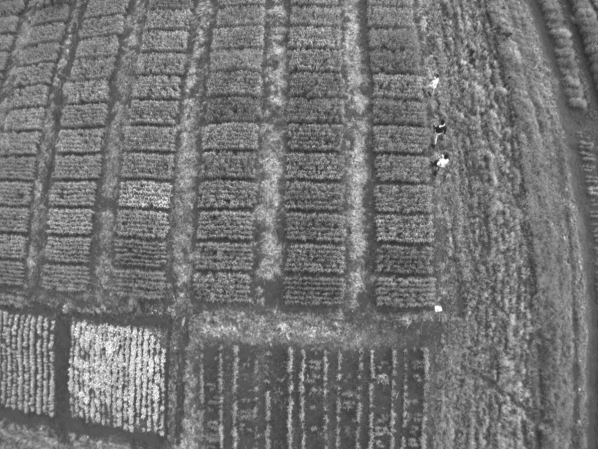
Images (1-4): Original warped green, red, red-edge, and near-infrared images of a wheat trial from a Parrot Sequoia multispectral camera; (5-8) corresponding de-warped, spectrally-calibrated and merged multipage tiff images from Phenix along with (9) a near-infrared/red/green color composite. Note: Straight & parallel lines in the terrain delineating rows & ranges appear straight and parallel in the images with lens distortion correction applied.
Unlocking the Potential of Multispectral
Many agronomists we've spoken with own multispectral cameras and their popularity is growing steadily. Although we at Progeny Drone are advocates of an RGB-first approach, we understand that sometimes clients and research objectives demand multispec. For that reason we decided to make multi-spectral image processing as simple as our RGB workflow.
Extracting metrics such as NDVI, NDRE, and other vegetation indices with these sophisticated, often expensive systems has not been straightforward. For example, DJI offers a highly technical, six-page guide on its website that only GIS experts with coding skills could follow. We spoke with many who were struggling to manage multiple folders of imagery from up to six individual cameras, not to mention various locations and flight dates. Often, duplicate filenames are generated due to resetting between flights. Simply getting hundreds or thousands of images organized and uniquely named before processing was an overwhelming task.
With the release of Plot Phenix v2.2 there is finally a simple and fast workflow for cameras from MicaSense, DJI, Sentera, Parrot, and others. We think the results are fantastic! Just dump all of your images into Phenix, and it will automatically sort them by date, location, and camera. Phenix also renames files uniquely and logically. Then, with a few mouse clicks you proceed to image stitching and alignment of multispectral bands at the sub-pixel level. From this point, gridding & analyzing multispectral imagery becomes as easy as our RGB workflow.
More Accurate Stitching with Less Overlap!
The new optimizations allow Phenix to handle lower image overlap (~70%), for less time spent capturing, transferring, and processing imagery. This is possible thanks to a smarter stitching algorithm that can turn imagery from virtually any camera into beautiful orthomosaics — even multispectral systems with strong lens distortion.
Popular Multispectral Cameras Supported in Phenix*
*Have a camera not listed here? We can support it: book an appointment to discuss!
A note on choosing between RGB and Multispectral
No single camera currently on the market is versatile enough for every application in UAV-based small plot research. For example, image resolution from multispectral systems is too low for stand counting. On the other hand, high resolution RGB images alone may not satisfy those whose clients demand popular indices such as NDVI — although there are visible light indexes which offer equal or greater odds of detecting differences in traits of interest. Regardless of which drone and camera you are using, we'd love to discuss your UAV-based research program and demonstrate how Phenix can help even high school interns extract actionable data!